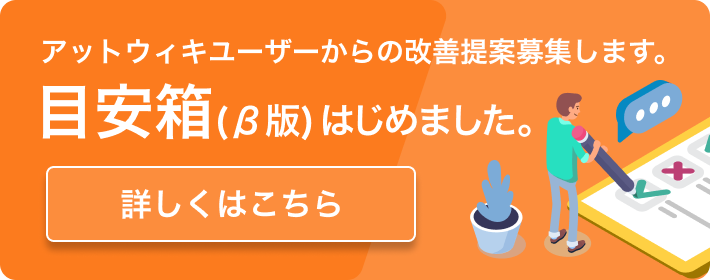タグ stfファイル化済み 翻訳待ち
| index | name | value_en | value_ja |
| 86 | command_button_opacity | Command Button Opacity | コマンド・ボタンの不透明度 |
| 97 | damage_bleed | Show Bleed Messages | ブリード・メッセージを表示 |
| 98 | damage_critical_hit | Show Critical Hit Messages | クリティカルヒット・メッセージを表示 |
| 99 | damage_done_to_me | Fly Text Size: Damage Done To Me | フライ・テキスト・サイズ: 自分のダメージ |
| 100 | damage_done_to_others | Fly Text Size: Damage Done To Others | フライ・テキスト・サイズ: 他者のダメージ |
| 101 | damage_dot | Show Damage Over Time Messages | 持続ダメージ(DoT)・メッセージを表示 |
| 102 | damage_freeshot | Show Free Shot Messages | フリーショット・メッセージを表示 |
| 103 | damage_glancing_blow | Show Glancing Blow Messages | グランシング・ブロー・メッセージを表示 |
| 104 | damage_heal | Show Healing Messages | ヒール・メッセージを表示 |
| 105 | damage_lucky | Show Lucky Messages | ラッキー・メッセージを表示 |
| 109 | damage_snare | Show Snare Messages | スネア・メッセージを表示 |
| 111 | double_toolbar | Expand Toolbar to a Second Row | ツールバーを2行に拡張 |
| 112 | drag_onto_containers | Dragging onto containers puts item into container (instead of reordering items) | コンテナにドラッグすることで、アイテムをコンテナの中に入れる |
| 113 | fly_text_size | Fly Text Size | フライ・テキスト・サイズ |
| 181 | location_display | Enable Coordinate Display | 座標表示 |
| 185 | mouse_left_and_right_drives_movement | Mouse left and right drives movement. | マウスの左右ボタンでキャラクターの歩行 |
| 189 | non_damage_done_to_me | Fly Text Size: Non-Damage Events Done To Me | フライ・テキスト・サイズ: 自分へのノンダメージ |
| 190 | non_damage_done_to_others | Fly Text Size: Non-Damage Events Done To Others | フライ・テキスト・サイズ: 他者へのノンダメージ |
| 200 | offset_camera | Offset Camera | カメラ補正 |
| 208 | page_keymap | Keymap Options | キーマップ・オプション |
| 315 | tooltip_damage_bleed | Check this box to toggle the display of bleed messages. | Check this box to toggle the display of bleed messages. |
| 316 | tooltip_damage_critical_hit | Check this box to toggle the display of critical hit messages. | Check this box to toggle the display of critical hit messages. |
| 317 | tooltip_damage_done_to_me | This slider controls the size of fly text that represents damage you take. | This slider controls the size of fly text that represents damage you take. |
| 318 | tooltip_damage_done_to_others | This slider controls the size of fly text that represents damage others take. | This slider controls the size of fly text that represents damage others take. |
| 319 | tooltip_damage_dot | Check this box to toggle the display of damage over time messages. | Check this box to toggle the display of damage over time messages. |
| 320 | tooltip_damage_freeshot | Check this box to toggle the display of free shot messages. | Check this box to toggle the display of free shot messages. |
| 321 | tooltip_damage_glancing_blow | Check this box to toggle the display of glancing blow messages. | Check this box to toggle the display of glancing blow messages. |
| 322 | tooltip_damage_heal | Check this box to toggle the display of healing messages. | Check this box to toggle the display of healing messages. |
| 323 | tooltip_damage_lucky | Check this box to toggle the display of lucky messages. | Check this box to toggle the display of lucky messages. |
| 327 | tooltip_damage_snare | Check this box to toggle the display of snare messages. | Check this box to toggle the display of snare messages. |
| 329 | tooltip_double_toolbar | Check this box to expand the toolbar to use a second row of 12 more commands. | Check this box to expand the toolbar to use a second row of 12 more commands. |
| 330 | tooltip_drag_onto_containers | Normally, when you drag an item on top of a container (such as a backpack), that item is placed next to the backpack. If you check this box, the item will be placed inside the container. | Normally, when you drag an item on top of a container (such as a backpack), that item is placed next to the backpack. If you check this box, the item will be placed inside the container. |
| 332 | tooltip_fly_text_size | This slider globally adjusts the size of all fly text in the game. | This slider globally adjusts the size of all fly text in the game. |
| 373 | tooltip_location_display | Turns on or off the coordinate display. | Turns on or off the coordinate display. |
| 377 | tooltip_mouse_left_and_right_drives_movement | If enabled, holding the left and right mouse buttons at the same time will make you walk forward. | If enabled, holding the left and right mouse buttons at the same time will make you walk forward. |
| 381 | tooltip_non_damage_done_to_me | This slider controls the size of fly text that represents non-damage events that occur to you. | This slider controls the size of fly text that represents non-damage events that occur to you. |
| 382 | tooltip_non_damage_done_to_others | This slider controls the size of fly text that represents non-damage events that occur to others. | This slider controls the size of fly text that represents non-damage events that occur to others. |
| 392 | tooltip_offset_camera | Check this box to offset the camera position. | Check this box to offset the camera position. |
| 465 | dps_meter | Show Damage Statistics Meter | ダメージ統計ウィンドウを表示 |
| 466 | tooltip_dps_meter | Displays statistics about your damage done and taken during combat. | Displays statistics about your damage done and taken during combat. |
| 467 | radar_blink_combat | Creature Names and Radar Symbols Blink when in Combat | 戦闘中はクリーチャーの名前とレーダーアイコンを点滅 |
| 468 | tooltip_radar_blink_combat | Check this box to toggle whether creature names and radar symbols blink or don't blink when they are in combat with you. | Check this box to toggle whether creature names and radar symbols blink or don't blink when they are in combat with you. |
| 469 | confirm_reset_default_chat_color | Are you sure you want to reset to the default colors? | カラーを初期化しますか? |
| 470 | show_lookat_target_status_window | Show a second target status window for the mouse-over target | マウス・オーバー・ターゲット用のセカンド・ターゲット・ウィンドウを表示 |
| 471 | tooltip_show_lookat_target_status_window | Check this box to toggle whether or not to show a target status window for the mouse-over target. | Check this box to toggle whether or not to show a target status window for the mouse-over target. |
| 472 | combat_spam_filter | Combat Message Filter | コンバット・メッセージのフィルタ |
| 473 | tooltip_combat_spam_filter | Limits the combat messages you receive. The choices are All (everyone around you), Self (just you), Group (just you and group members around you), or None. | Limits the combat messages you receive. The choices are All (everyone around you), Self (just you), Group (just you and group members around you), or None. |
| 474 | combat_spam_range_filter | Combat Message Range | コンバット・メッセージの範囲 |
| 475 | tooltip_combat_spam_range_filter | Move this slider to modify the range within which combat messages from others will be displayed. This option is disabled when Combat Message Filter is set to Self or None. | Move this slider to modify the range within which combat messages from others will be displayed. This option is disabled when Combat Message Filter is set to Self or None. |
| 476 | show_status_over_intended_target | Show status information over the intended target | 対象ターゲットにステータス情報を表示 |
| 477 | tooltip_show_status_over_intended_target | Check this box to toggle whether or not to show status information over the intended target. | Check this box to toggle whether or not to show status information over the intended target. |
| 478 | tooltip_specular_terrain | Enable/Disable Specular Terrain. Requires scene change or client restart to take effect. | Enable/Disable Specular Terrain. Requires scene change or client restart to take effect. |
| 479 | object_name_show_my_name | Show My Name | 自分の名前を表示 |
| 480 | tooltip_object_name_show_my_name | Select this to toggle the display of your character's name over his or her head. | Select this to toggle the display of your character's name over his or her head. |
| 481 | object_name_show_beasts | Show Beasts' Names | ビーストの名前を表示 |
| 482 | tooltip_object_name_show_beasts | Select this to toggle the display of all beast names over their heads if they are within range. | Select this to toggle the display of all beast names over their heads if they are within range. |
| 483 | collection_show_server_first | Show "Server First" in Collections Window | コレクション・ウィンドウに「サーバ最速者」を表示 |
| 484 | tooltip_collection_show_server_first | Enabling this option will display in the Collections window next to a collection that has "server first" tracking the name of the character who first completed the collection on this galaxy or "Undiscovered" if the collection has "server first" tracking but has not yet been completed by anyone on this galaxy. Regardless of whether this option is enabled or not, you can always hover the cursor over the collection name and if the collection has "server first" tracking, a tooltip popup will display the "server first" status for the collection, including the actual date and time of when the collection was first completed. | Enabling this option will display in the Collections window next to a collection that has "server first" tracking the name of the character who first completed the collection on this galaxy or "Undiscovered" if the collection has "server first" tracking but has not yet been completed by anyone on this galaxy. Regardless of whether this option is enabled or not, you can always hover the cursor over the collection name and if the collection has "server first" tracking, a tooltip popup will display the "server first" status for the collection, including the actual date and time of when the collection was first completed. |
| 485 | secondary_status_none | None | 何もしない |
| 486 | secondary_status_mouse_over | Mouse Over | マウス・オーバー |
| 487 | secondary_status_target_of_target | Target of Target | ターゲットのターゲット |
| 488 | secondary_status | Secondary Target Status Window | セカンダリ・ターゲットのステータス・ウィンドウ |
| 489 | tooltip_secondary_status | Indicates what is displayed in the secondary target status window. The options are:<br>None - Nothing is displayed.<br>Mouse Over - Your mouse-over target is displayed.<br>Target of Target - The target of your intended target is displayed. If your target is another player that player's intended target is displayed.<br> | Indicates what is displayed in the secondary target status window. The options are: None - Nothing is displayed. Mouse Over - Your mouse-over target is displayed. Target of Target - The target of your intended target is displayed. If your target is another player that player's intended target is displayed. |
| 490 | always_show_range_in_ground_radar | Always Show Range in Ground Radar | レーダーに常に距離を表示 |
| 491 | tooltip_always_show_range_in_ground_radar | Select this to toggle fading of the range indicator in the ground radar. | Select this to toggle fading of the range indicator in the ground radar. |
| 492 | furniture_rotation_degree | Number of Degrees to Rotate Furniture | 家具を回転する角度 |
| 493 | tooltip_furniture_rotation_degree | Move this slider to adjust the number of degrees by which furniture are rotated when using the Rotate radial sub-menu or when using /rotateFurniture and no degree is specified. | Move this slider to adjust the number of degrees by which furniture are rotated when using the Rotate radial sub-menu or when using /rotateFurniture and no degree is specified. |
| 494 | tooltip_gimbal | Check this box to enable gimbal correction in space. Turning this on will cause your turret to compensate for the movement of your ship. | Check this box to enable gimbal correction in space. Turning this on will cause your turret to compensate for the movement of your ship. |
| 495 | checkgimbal | Gimbal Correction | ジンバル補正 |
| 496 | controls_findcontrollers | Find Controllers | コントローラを検出する |
| 497 | tooltip_controls_findcontrollers | Find any joysticks/controllers that are currently connected to your PC. | Find any joysticks/controllers that are currently connected to your PC. |
| 498 | controller_found | Found a controller. | コントローラを検出しました |
| 499 | controller_notfound | Did not find any controllers. | コントローラは検出されませんでした |
| 500 | currency_format_none | None | なし |
| 501 | currency_format_comma | Comma delimited | カンマ区切り |
| 502 | currency_format_period | Period delimited | ピリオド区切り |
| 503 | currency_format | Currency Format | 通貨フォーマット |
| 504 | tooltip_currency_format | This option allows you to select what format you wish your bank/money balance to be displayed in. | This option allows you to select what format you wish your bank/money balance to be displayed in. |
| 505 | currency_format_space | Space delimited | スペース区切り |
| 506 | tooltip_show_target_arrow | When targeting another ship in space, a white arrow will appear around the reticle. | When targeting another ship in space, a white arrow will appear around the reticle. |
| 507 | show_target_arrow | Show Target Arrow in Space | ターゲットの方向を示す矢印を表示 (宇宙) |
| 508 | show_damager_arrow | Show Damager Arrows in Space | ダメージを受けた方向を示す矢印を表示 (宇宙) |
| 509 | tooltip_show_damager_arrow | When you are hit in space, a red arrow will appear around the reticle pointing in the direction of the enemy. | When you are hit in space, a red arrow will appear around the reticle pointing in the direction of the enemy. |
| 510 | show_visible_enemy_damager_arrow | Show Visible Enemy Damager Arrow | 可視的な敵による攻撃の方向を示す矢印を表示 |
| 511 | tooltip_show_visible_enemy_damager_arrow | Show the red damager arrow in space even if the enemy is in your field of view | Show the red damager arrow in space even if the enemy is in your field of view |
| 512 | new_vendor_examine | New Vendor Double Click To Examine | 新しいベンダーはダブルクリックして詳細表示 |
| 513 | tooltip_new_vendor_examine | This option will cause double click to examine an item, rather than buy an item, on the new vendor interfaces. | This option will cause double click to examine an item, rather than buy an item, on the new vendor interfaces. |
| 514 | animation_priorities | Disable Animation Priorities | アニメーション優先を無効にする |
| 515 | tooltip_animation_priorities | Enabling this option will allow animations to instantly override each other. | Enabling this option will allow animations to instantly override each other. |
| 516 | show_corpse_loot_icon | Show Corpse Loot Icon | 死骸のルート・アイコンを表示 |
| 517 | tooltip_show_corpse_loot_icon | Turning this off will remove the loot icon you normally see on corpses that contain loot. Please note this option only affects new corpses and will not effect existing corpses. | Turning this off will remove the loot icon you normally see on corpses that contain loot. Please note this option only affects new corpses and will not effect existing corpses. |
Patch41(GameUpdate03)追加分
| 518 | buff_icon | Buff Icon Options | バフ・アイコン・オプション |
| 519 | tooltip_buff_icon | These settings affect the display of buff icons. | これらの設定はバフ・アイコンの表示に影響を及ぼします。 |
| 520 | buff_icon_size_status | Status | ステータス |
| 521 | tooltip_buff_icon_size_status | Move this slider to resize the buff icons in the player status window. | プレーヤーのステータス・ウインドウにあるバフ・アイコンの大きさを変更するには、このスライダーを動かしてください。 |
| 522 | buff_icon_size_target | Target | ターゲット |
| 523 | tooltip_buff_icon_size_target | Move this slider to resize the buff icons in the target window. | ターゲットのステータス・ウインドウにあるバフ・アイコンの大きさを変更するには、このスライダーを動かしてください。 |
| 524 | tooltip_buff_icon_size_secondary_target | Move this slider to resize the buff icons in the secondary target window. | セカンダリ・ターゲットのステータス・ウインドウにあるバフ・アイコンの大きさを変更するには、このスライダーを動かしてください。 |
| 525 | buff_icon_size_secondary_target | Secondary Target | セカンダリ・ターゲット |
| 526 | buff_icon_size_pet | Pet Status | ペット・ステータス |
| 527 | tooltip_buff_icon_size_pet | Move this slider to resize the buff icons in the pet status window. | ペットのステータス・ウインドウにあるバフ・アイコンの大きさを変更するには、このスライダーを動かしてください。 |
| 528 | tooltip_buff_icon_whirlygig_opacity | Move this slider to adjust the opacity of the buff duration whirlygig. | バフ持続時間表示円の不透過率を調節するには、このスライダーを動かしてください。 |
| 529 | buff_icon_whirlygig_opacity | Buff Duration Whirlygig Opacity | バフ持続時間表示円の不透過率 |
| 530 | tooltip_show_backpack | This option will toggle whether or not your backpack is visible. | このオプションはあなたのバックパックの表示・非表示を切り替えます。 |
| 531 | show_backpack | Show Backpack | バックパックを表示 |
| 532 | tooltip_show_helmet | This option will toggle whether or not your helmet is visible. | このオプションはあなたのヘルメットの表示・非表示を切り替えます。 |
| 533 | show_helmet | Show Helmet | ヘルメットを表示 |