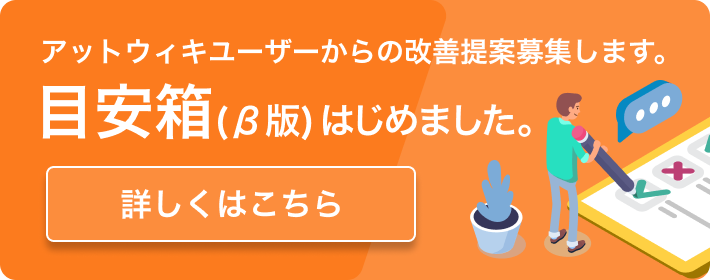タグ stf化不要
| index | name | value_en | value_ja |
| 78 | accuracy | Accuracy does two things: 1. Determines probability of hitting the target. 2. If your accuracy is greater than defensive skills of your target, you do additional damage. The combat level difference between you and the target also has an effect on how often and how hard you hit. | 命中精度は2つの事柄に影響します: 1. ターゲットへの当たり易さを決定する。 2. 命中精度がターゲットの防御スキルを上回った場合に、追加ダメージを与える。 プレイヤーとターゲットのコンバット・レベルの差も、攻撃の当たり易さとダメージ量に影響します。 |
| 19 | accuracy_meter | The accuracy meter, next to the health bars of your target, shows your relative bonus to hit the current target - this takes into account only a few variables, such as range, posture, movement, and the type of weapon you are using, but can be a helpful indicator for determining the best combat tactics. | ターゲットのヘルス・バーの隣にある命中精度メーターは、現在のターゲットに対する命中率のボーナスを示します。距離、姿勢、移動、プレイヤーの使っている武器の種類といったいくつかの要素から計算されます。戦術を決定するための指標となります。 |
| 20 | action_bar_abilities | The Abilities and Commands menu (Control + A) shows all the commands you have by default (such as moods and emotes) and all the commands you gain with new skills. If you are having trouble finding a command, go to this menu. | アビリティ/コマンド・メニュー(Ctrl+A)は、初めからプレイヤーが持っているコマンド(気分や感情など)と新たなスキルとして取得したコマンドのすべてを表示します。コマンドを探すのに困ったら、このメニューを開いてみましょう。 |
| 21 | action_bar_character_sheet | Your character sheet (Control + C by default) shows many vital statistics for your character, including your current health pools, injuries, faction standing, badges, and history. It is good to regularly check your character sheet. | キャラクター・シート(初期設定の場合Ctrl+C)は、現在のヘルスや健康状態、ファクション、バッジや経歴などプレーヤー・キャラクターの様々な情報を表示します。キャラクターシートは定期的にチェックしておくのが望ましいでしょう。 |
| 22 | action_bar_community | The community screen (Control + P by default) lets you find other players. To find a group, or someone with specific skills, or maybe just a new friend, use this screen. | コミュニティ画面(初期設定ではCtrl+P)で他のプレイヤーを探すのに使います。グループや、特定のスキルを持ったプレイヤー、あるいは新しい友人を探すことができます。 |
| 23 | action_bar_datapad | The datapad (Control + D) carries information about your current mission, waypoints, planetary Points of Interest and known schematics (the things you can craft). | データパッド(Ctrl+D)で現在のミッション、ウェイポイント、惑星のイベント・ポイント、およびプレイヤーが作成可能な設計図の情報を確認できます。 |
| 24 | action_bar_game_menu | The game menu (Shift + Escape) gives you quick buttons for disconnecting from the game. You can also view the game credits from this window. Press Escape again or Resume play to exit from this menu without exiting the game. | ゲーム・メニュー(Shift+Escape)にはゲームからログアウトするためのクイック・ボタンがあります。このメニューからゲーム・クレジットを見ることもできます。 ゲームを終了せずに、このウィンドウを閉じるには、もう一度ESCキーを押すか、「ゲーム再開」をクリックしてください。 |
| 25 | action_bar_help | The help button or (Control + H) brings up the Holocron. Named for the great library of the Jedi Knights, the Holocron contains valuable information on all aspects of Star Wars Galaxies. There is even a Frequently Asked Questions section. | ヘルプボタン(Ctrl+H)はホロクロンを呼び出します。ジェダイ騎士団の偉大なライブラリの名を取ったこの機能には、スター・ウォーズ ギャラクシーズをあらゆる角度から捉えた様々な情報が収められています。FAQもここにあります。 |
| 26 | action_bar_inventory | This button (or Control + I) provides access to your inventory, where you can equip or unequip items, trade them, or move them around. | このボタン(Ctrl+I)でインベントリーにアクセスします。インベントリーではアイテムの装備や解除、取引、移動を行う事が出来ます。 |
| 27 | action_bar_mail | Mail is available in-game by pressing Control + E (by default). You can send mail messages to any player, if you know their name. Messages will be saved for recipients who aren't online. When they next log in, they will see that they have new mail. | ゲーム内のメールのやり取りはCtrl+E(初期設定)を押して行います。名前さえ知っていれば、あらゆるプレイヤーにメールを送信出来ます。オンラインではないプレイヤーにも送信が可能で、その場合、メッセージは受取人が次回ログインした際に配達されます。 |
| 28 | action_bar_options | The Options menu (Control + O by default) contains hundreds of options, from graphics options to gameplay. Check this page to customize your interface to your own preferences. | オプション・メニュー(初期設定ではCtrl+O)には、グラフィックス・オプションからゲームプレイに至るまでの数百のオプションが含まれています。ここで設定することで、自分の好み通りにインターフェイスをカスタマイズすることができます。 |
| 29 | action_bar_skills | The Skills menu (Control + S) shows all the skills you currently have, the ones you can work toward, and all the skills available in the game. | スキル・メニュー(Ctrl+S)には、現在プレイヤーが所持しているすべてのスキルと次に取得可能なスキル、およびゲーム内で取得可能なすべてのスキルが表示されます。 |
| 30 | banking | You can deposit your money at any bank (mission rewards automatically go there). You can store a number of items in a safety deposit box in the planetary bank you have joined. You may retrieve items from your safety deposit box from any bank terminal on the same planet. | クレジットはどこのバンクでも預けることができます(ミッションの報酬は自動的に銀行に振り込まれます)。また、プレイヤーが加入している惑星の銀行の貸金庫にも多くのアイテムを預けることができます。預けたアイテムは、同じ惑星上であれば、どのバンク・ターミナルからでも取り出すことが可能です。 |
| 53 | bestine_politics | Imperial politics rage in Bestine where the next governor's aide will control the fate of the capitol city. Registering with a candidate can help decide whether it is a city of commerce for merchants or defense from the savage Sand People. | ベスティンでは帝国官僚の権力闘争が繰り広げられています。次期副総督がこの大都市の進む道を左右することになるでしょう。候補者に対し登録することで、ベスティンが商業都市の道を歩むのか、野蛮なサンド・ピープル(Sandpeople)に対する防衛拠点となるのか、その選択に加わることできます。 |
| 61 | camp_rules_changed | Camp restrictions have been changed. Players no longer need to be in camps to pull out vehicles, mounts, droids or pets and can pull them out wherever they are, eliminating the player inconveniences of having to find rural areas far from cities, lairs and other no-build zones in order to build a camp. | キャンプ制限が変わりました。ビークルや乗り物、ドロイドまたはペットを出すためにキャンプに入る必要はありません。キャンプするためにシティやダンジョン、その他の建築不可ゾーンから遠く離れた辺境を探さなくてはならない不便はなくなりました。 |
| 31 | camping_safely | You cannot exit the game swiftly in dangerous areas. To exit swiftly in the wild, you need to be in a camp and to use the /logout command. If you use /quit, your character will remain in the world for a few minutes. | 危険な場所ではすぐにゲームから抜け出すことができません。街の外でゲームから抜け出すには、キャンプして/logoutコマンドを使う必要があります。/quitコマンドを使った場合、プログラムは終了しますが、プレイヤーキャラクターはその世界(サーバー)に数分間残ってしまいます。 |
| 48 | charactersheet | Your character sheet displays your current health pools, injuries, faction standing, badges, and history. Press Control + C (by default) to see the character sheet. For more information, consult the Holocron (Control + H). | キャラクター・シート(初期設定でCtrl+C)には、プレイヤーの現在のヘルス・プール、健康状態、ファクションの状態、バッジおよび履歴が表示されます。さらに詳しい情報が必要なときは、ホロクロン(Ctrl+H)を参照してください。 |
| 9 | chase_cam | You can turn a "chase camera" on and off using the period on the numeric keypad. When chase cam is on, the camera will automatically lock to the back of your head. You can swing it to a different location by holding down the 0 on the numeric keypad while moving your mouse, or by using the 8, 4, 6, and 2 keys. The 5 key will recenter the camera to its default location. | テンキーのピリオドを押すと「追尾カメラ」のオン・オフが切り替わります。追跡カメラをオンにすると、カメラは自動的にプレイヤーの頭の後ろに固定されます。カメラの向きを変えるには、テンキーの0を押しながらマウスを動かすか、またはテンキーの8、4、6、2を使います。5を押すとカメラは正面、つまりデフォルトの位置に戻ります。 |
| 10 | chat_tab | If you drag a tab off of your chat box onto a different location on your screen, it will create a completely new chat window. | チャット・ボックスのタブを画面の別の場所にドラッグすると、その場所に新しいチャット・ウィンドウが作成されます。 |
| 81 | choosing_auto_attack | You can choose your auto-attack by CTRL-Clicking on any attack available to you. When you attack with this ability, your character will perform this attack whenever it is available. | Ctrlキーを押しながら攻撃アビリティをクリックすると自動攻撃になります。プレイヤー・キャラクターは、実行可能になりしだい選択された攻撃を行います。 |
| 32 | city_map | The overhead city map ("M" key by default) shows you buildings and walls in the city you are in, as well as the names of important buildings. To zoom in and out on the map, scroll the mouse wheel while holding down the Control key. | オーバーヘッド・ シティ・マップ(初期設定ではMキー)は、プレイヤーのいるシティの建物と壁を表示します。また、重要な建物の名前も表示されます。マップの拡大縮小は、コントロールキーを押しながらマウス・ホイールをスクロールさせて行います。 |
| 33 | cloning | It's a good idea to register at a cloning facility when adventuring at a new location to avoid excessive wounds or unwanted relocation. Note that cybernetics may go bad when they are attached to your new clone. If this happens, they need to be replaced. Go to the second floor of a medical center and see the cybernetics expert to replace the faulty part with one that works properly. | 新しい場所に冒険するときは深刻なウーンズや思わぬ場所で再生されることを避けるためにクローニングを行っておくほうがよいでしょう。 クローンに臨時的に取り付けられたサイバネティックは、時間がたつと故障してしまう事があります。故障した場合は医療センターの2階にいるサイバネティック・エキスパートに故障箇所の交換を依頼してください。 |
| 49 | cntrllight | To see your immediate surroundings in dark areas, press Control + L (by default) to bring up a personal light source. Don't worry about alerting enemies; no one can see this light but you. | 暗い場所ですぐ近くを確認するには、Ctrl+L(初期設定)を押して個人用の光源を使用します。敵に警戒する必要はありません。この光を見ることができるのは自分だけです。 |
| 85 | combat_end | If you find yourself in a combat stance, but without an enemy to fight, try pressing the escape key. If the enemy is no longer able to attack you, or you have moved out of its range, this will take you out of combat. | 戦闘状態になっているにも関わらず敵がいない場合には、ESCキーを押してみてください。敵が攻撃不能かプレイヤーが敵の攻撃範囲にいない場合には、戦闘状態から抜けることができます。 |
| 82 | combat_level | Combat level is a device used to measure general combat effectiveness of a character. It is tied to the number of skill boxes you have in the combat professions. You gain Combat Levels by gaining combat skill boxes. | コンバット・レベルとは、キャラクターの戦闘能力を総合的に表す概念です。これは所有するコンバット・プロフェッションのスキル・ボックスの数に依存しています。コンバット・レベルは、コンバット・スキル・ボックスを増やすことで上昇します。 |
| 83 | combat_levels_group | While in a group, the combat system effectively sets you at the same level as the highest member in the group. All bonuses based on the difference between the group level and the target level apply. For example, if the combat levels of a group are: 61, 54, 45, and 80, every member of this group will be considered to be Combat Level 80 for the duration of the group. | グループを組むと、各メンバーのコンバット・レベルが最高のレベルを持つメンバーと同じレベルに設定されます。すべてのボーナスは、グループ・レベルとターゲット・レベルの差を基準に適用されます。 例えば、グループ・メンバーのコンバット・レベルがそれぞれ61、54、45、80だとすると、グループを組んでいる間メンバー全員のコンバットレベルが80になります。 |
| 34 | combat_queue | The combat queue lets you see what combat commands you are getting ready to execute. You can enter multiple commands in the queue, and they will be executed in the order entered. | コンバット・キューは、現在プレイヤーが実行可能なコンバット・コマンドを表示します。このキューには複数のコマンドを入力できます。コマンドは入力された順番に実行されます。 |
| 50 | combatstates | Icons appear beside your health bars when you are in combat, poisoned, intimidated, and in a variety of other situations. For more information, consult the Holocron (Control + H). | ヘルス・バーの隣にあるアイコンは、戦闘時に毒、恐怖、その他の様々な状況を表示します。さらに詳しい情報が必要なときは、ホロクロン(Ctrl+H)を参照してください。 |
| 12 | consider | To decide whether to attack an enemy, look at the mark next to their name. Green means the target is easily defeated. Blue means the fight will be challenging. White means the target has equivalent skills to you and the fight will be a close one. If the mark is yellow or orange, fighting this creature will be a dangerous proposition. If the mark is red or purple, the enemy is too dangerous to attack on your own right now. | 相手と戦って勝ち目があるかどうか判断するには、相手の名前の横にあるマークを確認します。マークが緑なら、簡単に勝てる相手、青なら若干手ごたえがあるでしょう。白であれば、実力が伯仲していて、5分5分の勝負となります。マークが黄色またはオレンジの相手に闘いを挑むのは、危険な賭けです。赤と紫の相手には、1人で臨んでも勝ち目はまずないでしょう。 |
| 56 | contraband | Imperial Stormtroopers regularly scan citizens for contraband goods such as sliced weapons or illegal spice. Violations often result in an unpleasant encounter. | 帝国のストームトルーパーは、改造兵器や不法なスパイスといった禁制品を取り締まるために市民を定期的にスキャンしています。違反者は後悔する目に遭うことになるでしょう。 |
| 66 | corellian_corvette | The Corellian Corvette is our first 'space-based' adventure and a familiar Star Wars setting with 9 separate quests. There are three missions for Rebels, three missions for Imperials and three missions for neutral players. Different objectives will be required to complete the Corvette missions, based on who you're working for, and what task they've assigned you. | コレリアン・コルヴェットは、最初に導入された「宇宙規模」の冒険で、スター・ウォーズの有名な設定を使った、9つの独立したクエストから成ります。反乱軍に3つ、帝国軍に3つ、中立のプレイヤーに3つのミッションがあります。コルヴェット・ミッションの達成には、プレイヤーが誰のために働いているのか、そして割り当てられた任務の内容によってそれぞれ異なったゴールがあります。 |
| 35 | creating_macro | You can create a "macro" (a set of stored commands) by going to the Abilities and Commands Menu (Control + A by default) and choosing the "create macro" button. Macros can be very useful, and are highly customizable. | アビリティ/コマンド・メニューから「マクロ作成」ボタンを選ぶことでプレイヤーは「マクロ」(コマンドをまとめて記述したもの)を作成することができます。マクロはとても便利で高い柔軟性があります。 |
| 47 | cycling_chat_tabs | You can cycle through chat tabs quickly with Control + Home. | Ctrl+Homeでチャット・タブを素早く切り替えることができます。 |
| 59 | droid_enhancements | Visit with your local Droid Engineer to see the latest droids. There are new modules that give a helping hand to new players in combat. | 最寄のドロイド・エンジニアを訪ねて、最新型ドロイドをチェックしてみてください。新規プレイヤーに最適な、戦闘時に手を貸してくれる新しいモジュールが用意されています。 |
| 60 | droid_repair_kits | When your droid gets a little worn down from adventuring with you, be sure to use the Droid Repair Kits to fix your droid's damage and the Droid Reconstruction Kits to fix your droid's wounds. | ドロイドは旅を続けるうちに少しずつ壊れていきます。ドロイド修理キットとドロイド修復キットを使ってドロイドのウーンズを修理しておくよう気を使ってください。 |
| 73 | emperors_palace | Imperial Loyalists wishing for an audience with the Emperor should travel to Naboo and make their way to the Emperor's Palace at +2400, -3900. Speak with the woman named Kaja Or'Zee. She will start you on your path becoming a loyal citizen of the Empire. | 皇帝への謁見を願う帝国支持者ならば、ナブーへと旅して皇帝の宮殿のある(+2400, -3900)へ向かうべきでしょう。カジャ・オージー(Kaja Or'Zee)という女性と話をします。帝国の忠実な市民としての道が開かれるでしょう。 |
| 39 | finding_resources | Finding resources, especially rare ones, can be hard. It's important to move around when you are surveying and looking for them. You may survey while running or while in a vehicle. Look for the highest concentration possible, because the higher the concentration, the more resources you can gain per sample. | リソースの発見、特に希少リソースの発見は困難です。さまざまな場所でリソースを探すことが重要です。「サーベイ」による資源調査は走りながらや乗り物に乗りながらでも実行可能です。最も資源の集積している場所を見つけ出してください。集積度が高いほど、一度のサンプルで多くのリソースを得ることができます。 |
| 6 | framerate_and_network | You can see your framerate and your network performance by turning on the network performance monitor on the Options menu. It is found in the Misc category. | オプション・メニューからネットワーク・パフォーマンス・モニターを選択すると、フレームレートとネットワーク・パフォーマンスが表示されます。ネットワーク・パフォーマンス・モニターは、メニューの「その他」に振り分けられています。 |
| 55 | geo_lab | On Yavin 4, rumors persist about a hidden research lab used by the Geonosians to create mutant creatures for their execution arenas. | ヤヴィンⅣには、処刑闘技場用のミュータント・クリーチャーを作るジオノージアンの秘密の研究所があるという噂があります。 |
| 54 | good_eats | Around the galaxy, chefs are now experimenting with new recipes. Certain entrees actually help diners to concentrate better on their skills or offer an array of other helpful benefits. | 銀河中の料理人たちが、新しいレシピを求めて日々その腕をふるっています。スキルの効果を高めるほか様々な効果をもつ特別な料理が存在するのです。 |
| 7 | group_menu | Groups in Star Wars Galaxies can hold up to 8 people. If your group menu doesn't display everyone in the group, resize the menu to display more names by going into cursor mode and dragging the bottom edge of the group display. | スター・ウォーズ ギャラクシーズでは8人までのグループを作ることができます。グループ・メニューにグループ全員の名前が出ていない場合は、カーソル・モードでグループ・ディスプレイの端をドラッグして全員の名前が出るようにメニューの大きさを変更します。 |
| 40 | healing | There are three kinds of damage: normal damage (which heals naturally over time or by a medic), wounds (which require a doctor to heal), and battle fatigue (which requires an entertainer in a venue like a cantina). Wounds will also heal slowly while you are in a medical center and while you are offline. | ダメージには、時間の経過やメディックの治療によって回復する「通常ダメージ」、回復にドクターを必要とする「ウーンズ」、カンティーナなどでエンターティナーの演技を見て癒す「疲弊度」の3種類があります。 ウーンズは医療センターにいる場合や、オフラインになっている状態でも徐々に回復してゆきます。 |
| 41 | health_indicator | Your health indicator defaults to the upper left-hand corner of your display. The red bar represents your health pool, green is your action pool, and blue is your mind pool. As enemies damage you, your heal pool drops. If your health pool drops to 0, you become incapacitated. | ヘルス・インジケーターは、初期設定で画面左上にあります。赤いバーはヘルス・プール、緑はプレイヤーのアクション・プール、青はマインド・プールです。アクションを行うことで、これらのプールは減っていきます。ヘルスが0になった場合、プレイヤーは行動不能になってしまいます! |
| 51 | hospital | If your character has medical skills, you'll like hospitals. You'll gain experience at the hospital for healing other characters' wounds and injuries. | プレイヤー・キャラクターに医療スキルがあれば、病院はお気に入りの場所になるでしょう。医療スキルがあれば他のキャラクターの病気や怪我を治すことで経験値を得ることができます。 |
| 76 | huff_darklighters_missing_heirloom | South of Anchorhead is the famed Huff Darklighter Estate. Help the father of the Rebel hero, Biggs Darklighter, find a lost family heirloom. Start your adventure by speaking with Huff's Guard at -697, -6731. Earn his trust and he will get you into Huff's good graces. | アンカーヘッドの南は、有名なハフ・ダークライター(Huff Darklighter)の住まいです。反乱軍の英雄ビッグス・ダークライターの父親を助け、失われた家宝を見つけます。(-697, -6731)でハフの護衛に話しかけることで冒険が始まります。護衛の信頼を得れば、ハフの心証を良くしてくれるでしょう。 |
| 86 | inspiration_buffs | Visit your local entertainer to gain inspiration! Inspiration increases your experience gain and your crafting effectiveness while you are inspired. | 地元のエンターティナーを訪ねてインスピレーションを受けましょう! インスピレーションは、あなたの経験値やクラフティング効率を高めます。 |
| 42 | insurance | If your character dies, you'll wish you'd insured your items at a cloning facility. Most uninsured items will decay by 5% when you clone. Insurance will not protect cybernetics, however. Also, be aware that PVP combat and death does not cause item decay, nor does it complete an insurance contract. | プレイヤー・キャラクターが死んでしまったときに、クローン施設でアイテムに保険をかけておけばよかったと思うことがあるかもしれません。保険がかけられていないアイテムは、クローン再生時に5%損傷します。サイバネティックに保険をかけることはできません。 また、PvPにより死亡した場合、アイテムは損傷せず、保険が使われることもありません。 |
| 77 | inventory_control | Tired of double-clicking on a resource item in your inventory to check a crafting value? Open your Options menu by pressing Ctrl-O and then the Interface button. Scroll to the bottom of the window and you will find a list of crafting interests, such as Overall Quality, Conductivity, and Flavor. By checking the corresponding box, your inventory will now display the number of your choice. | インベントリーのリソース・アイテムの質を、効率よくチェックする方法をご存知ですか? Ctrl+Oでオプション・メニューを開いてみてください。ウィンドウの一番下までスクロールすると総合品質や伝導性、風味といったクラフティング要素のリストがあります。ボックスにチェックを入れることで、選択した要素の数値がインベントリーに表示されるようになります。 |
| 71 | jabbas_palace | Make your way out into the deserts of Tatooine to -5861, -6206 and in through the front door of Jabba's magnificent palace! Head inside and talk to a rodian named Reelo Baruk. If you do some work for him and get in Jabba's good graces, you might be able to make your way into Jabba's throne room. | タトゥイーンの砂漠(-5861, -6206)へ向かい、ジャバの壮大な宮殿に足を踏み入れましょう! 宮殿内にいるリーロ・バルク(Reelo Baruk)というローディアンと話をします。彼の仕事をすれば、ジャバの心証をよくすることができます。ジャバの謁見室に入ることもできるようになるでしょう。 |
| 64 | junk_dealers | Players are now able to go adventuring, collect various loot drops from NPC's, and take it to a Junk Dealer to sell. Junk Dealers won't buy just anything. Dealers may purchase common items but each may also specialize in arms or other finery. They also give away loot kits if you ask for one. | プレイヤーは、冒険に出てNPCからの戦利品を集め、それをジャンク・ディーラーの所に持ち込んで売ることができます。ジャンク・ディーラーは何でも買い取るわけではありません。一般的なアイテムならどこでも売れますが、武器やその他の装飾品などはそれぞれに専門化されています。また、ジャンク・ディーラーからはルート・キットを受け取ることができます。 |
| 8 | keymaps | You can change the entire keymap to suit your playstyle. In the Options menu, choose Controls. At the bottom of that window, choose Keymap. You can then adjust your key assignments individually or choose from one of the preset keymaps. Note that with some of the setups, not all key assignments may be changed. If you find that you cannot change a particular key assignment, try another preset keymaps as a starting point. | すべてのキーマップは手早く簡単に他のゲームに似せた設定に変えることができます。オプションメニューからコントロールを選び、ウィンドウの下側にあるプルダウンメニューを開き、初期設定の4つのキーマップの内から1つを選びます。 キーマップによっては変更できないキーも存在するため、必要に応じて異なるキーマップを選んでからカスタマイズを行ってください。 |
| 57 | library | The librarian in the Palace of Theed enjoys entertaining visitors with interesting games of trivia. To protect precious knowledge, the library is deep within the Palace. | シードの宮殿の図書館員は、トリビア・ゲームで訪問者を歓待することで知られています。しかし、その貴重な知識を守るため、図書館は宮殿の奥深くに隠されています。 |
| 16 | light | It can get dark out there! Fortunately, every character is equipped with a personal light source. You can activate it by pressing Control + L (by default). Neither NPCs nor other players can see your personal light, so don't worry about it attracting unwanted attention. | 周囲が暗いときもあるでしょう。キャラクターは個人用の光源を装備しています。Ctrl+L(初期設定の場合)で光源を使います。 NPCや他のプレイヤーは、この個人用光源を見ることはできないので、自分の居場所を周囲に知らせる心配はありません。 |
| 68 | manual_turret_attacks | Now soldiers in the Galactic Civil War can get the best use out of their turrets with Manual Control. Now players can control turrets and manually aim them to attack enemy forces. This will help defenders protect their HQ and make attackers be more organized when attacking a base. | 銀河内乱を戦っている兵士の皆さんに朗報です。ターレットの手動制御が可能になり、より効率的な戦闘を行えるようになりました。これにより基地を防衛しやすくなり、攻撃側にも組織だった戦術が求められるようになります。 |
| 79 | melee_combat_professions | Melee combat professions may wear heavier armor and have a higher damage mitigation skill set than ranged combat professions, allowing them to go toe-to-toe with enemies and take damage. They generally do not do as much damage as their ranged counterparts, however. | メレー・コンバット・プロフェッションはレンジ・コンバット・プロフェッションに比べて、重いアーマーを装備可能でダメージ軽減スキルも優れています。メレー・プロフェッションは、これらの要素により敵と直接向き合って戦うことができます。ただし、一般的に同等のレンジ・プロフェッションほどのダメージを与えることはできません。 |
| 4 | movement | Moving around in combat makes you much harder to hit, but it will also spoil your aim. You can see how accurate your shots will be by looking at the number displayed to the left of your target's status, over their head. | 戦闘の際、動き回ることで攻撃を受けにくくなりますが、同時にこちらも狙いを付けにくくなります。自分の射撃の命中率は、ターゲットの頭上にあるターゲットステータスの左側に数字として表示されます。 |
| 36 | new_chat_tabs | Right-click the top of the chat window to create a new chat tab or change the size of the chat text. New chat tabs can be customized. For instance, you could set up a separate tab that shows only chat messages sent by members of your current group, or only Instant Messages from friends. | チャット・ウィンドウの上部を右クリックすると新しいチャット・タブの作成やチャット・テキストのサイズを変更できます。新しいチャット・タブはカスタマイズすることができます。例えば、現在のグループのメンバーから送信されたメッセージや友人からのインスタント・メッセージだけを表示する独立したタブを作ることができます。 |
| 62 | new_mounts | Visit your local Creature Handler to saddle up one of two new player mounts: Banthas and Cu Pas! | 新しい騎乗クリーチャー、バンサ(Bantha)とク=パ(Cu Pa)に鞍をつけるには、地元のクリーチャー・ハンドラーを訪ねてください。 |
| 69 | new_user_experience | For our new players coming into the game and for players trying out one of the Starting Professions for the first time, a whole new quest-based learning experience will help show them the ins and outs of the game. Look for your "helper droid" to guide your way! | ゲームを始めたばかりのプレイヤーと初めての基本プロフェッションに挑戦するプレイヤーにゲームのさまざまな機能を紹介する、全く新しいクエストベースのチュートリアルが用意されています。ゲームのプレイ方法についてガイドを受けるには、「ヘルパー・ドロイド」を探してください。 |
| 43 | planetary_map | The planetary map (Control V by default) lets you see an orbital view of your area, including the locations of any nearby cities or landmarks. From this map, you can view, create, destroy, and rename waypoints. This map also allows you to find facilities, trainers, and vendors as well. | プラネタリー・マップ(初期設定でCtrl+V)で、プレイヤーのいるエリアを軌道上から見た視点を得られます。これには、近くのシティやランドマークが示されます。 マップには、各種施設やトレーナー、ベンダーの位置も表示されます。 |
| 63 | player_city_garages | Architects and Mayors can collaborate to add vehicle garages to their city at city level 2. Now players will be able to repair their vehicles in many more locations. To repair a vehicle, call your vehicle in the vicinity of a vehicle garage. Right click on the vehicle and choose Repair Vehicle. Little repairs will keep your vehicle in good working order. Disabled vehicles may not be repaired at a garage. | アーキテクトと市長は、自分たちのシティ・レベル2のシティにビークル・ガレージを増やすために協力することができます。これによりビークルを修理することができる場所が増えます。 ビークルを修理するには、ガレージの近くで所有するビークルを呼び出します。次に右クリックして、「修理」を選択してください。ビークルは一度壊れてしまうとガレージで修理を行えなくなりますので、こまめに手入れしておくのが望ましいでしょう。 |
| 75 | politics_in_bestine | Rich in history and political intrigue, Bestine is a place where citizens and travelers alike can take part in the struggle between two ambitious young politicians. Get involved and decide which power broker you want to support by making your way to Tatooine. Start by speaking with Governor Tour Aryon in the Capitol building at -1137, -3563. | 数多くの歴史と策謀に彩られたべスティンでは市民も旅行者も一様に2人の若い野心的な政治家の権力争いに巻き込まれています。あえて関わりを持つのであれば、タトゥイーンでの身の振り方しだいで、どちらの陣営に力を貸すかが決まるでしょう。議事堂(-1137, -3563)にいるトゥアー・アリオン総督と話をします。 |
| 3 | postures | You can kneel, sit, stand, or lay prone in Star Wars Galaxies. These all provide different defensive benefits and penalties when in combat. For example, laying prone will increase your accuracy when firing, but will make you very vulnerable to melee attacks. | スター・ウォーズ ギャラクシーズでは、屈む、座る、立つ、伏せるといった姿勢を取る事が出来ます。戦闘における各姿勢には利点と弱点があり、例えば、伏せていると射撃の命中率が上がりますが、逆に直接攻撃を受けやすくなります。 |
| 2 | radial | Left-clicking on a target will display a radial menu of actions that you can perform on the target. You'll know that all the options have shown up once the menu stops animating. | ターゲットを左クリックするとターゲットに対し実行できるアクションのラジアル・メニューが表示されます。メニューのアニメーションが止まると、すべてのオプションの表示が完了します。 |
| 17 | radial_shortcut | You can instantly bring up a radial menu on your current target by pressing the tilde key ~. When a radial menu is up, you can select an option from it instantly by pressing the corresponding number. | (チルダ)を押すと現在のターゲットのラジアル・メニューを呼び出すことができます。ラジアル・メニューが出ている間、対応する数字を押して直接そのオプションを選択することができます。 |
|---|---|---|---|
| 80 | ranged_combat_professions | Ranged combat professions have a higher damage output skill set than the melee combat professions, but may not wear the heavier armor and do not have the damage mitigation skills of the melee combat professions. | レンジ・コンバット・プロフェッションはメレー・コンバット・プロフェッションに比べて、高いダメージを与えるスキルを持っています。だたし、移動速度も若干遅く、ダメージ軽減スキルもありません。 |
| 52 | resources | To harvest a creature, right-click on its corpse and choose 'Harvest Resources' and then the item to harvest. A character with Scout skills can harvest meat, hide, or bone from a slain creature. These resources may be used to craft items. Multiple scouts can each harvest resources from the same creature. | クリーチャーを解体してリソースを採取するには、クリーチャーの死骸を右クリックして「リソース回収」を選択し、採取したいアイテムを選択します。スカウトのスキルがあれば、クラフトのリソースとなる、肉や革、骨を採取する弧ができます。 複数のスカウトは同じクリーチャーからそれぞれにリソースを回収することができます。 |
| 37 | second_row_of_toolbar | You can resize the toolbar vertically to create a second row on your toolbar. This second row uses the Shift + F# keys. | ツールバーを延長して2列目を作ることができます。第2列目はShift+F#の形で使用します。 |
| 72 | secret_rebel_base | Join the Rebellion and fight against the Empire! Start your adventure by speaking with a hero of the Rebel Alliance, C-3PO on Corellia at -6505, 5985. He has important missions issued from the Rebel High Command that are vital to the success of the Rebellion. | 反乱軍に加わり帝国軍と戦いましょう! あなたの冒険は、コレリアの(-6505, 5985)にいる反乱同盟軍の英雄C-3POと話をすることから始まります。彼は反乱軍最高司令部から発せられた、勝利に欠かすことのできない重要な任務を携えています。 |
| 70 | shuttleport_times | Increased Imperial efficiency has led to a decrease in shuttleport times. Shuttles now arrive every 5 minutes. | 帝国の効率化キャンペーンによって、シャトル発着場の待ち時間が減少しました。シャトルは毎分到着します。 |
| 65 | smugglers_and_the_underworld | Smugglers with experience in the underworld can now take their junk items to the Jawa Junk Dealers at the mountain fortress! | 犯罪社会で経験のある密輸業者は、山の要塞にいるジャワ(Jawa)のジャンク・ディーラーにジャンク・アイテムを持ち込むことができます! |
| 84 | special_abilities | Learning how to effectively use special abilities can make the difference between a good player and a great player. Special abilities are no longer restricted to specific weapons, only weapon classes, such as ranged weapons vs melee weapons. For instance, the pistoleer ability Burst Shot is no longer restricted to the pistol, but may be used with any ranged weapons. | スペシャル・アビリティを使いこなせるかどうかが、普通のプレイヤーと上級プレイヤーの違いを生みます。もはやスペシャル・アビリティは特定のウェポンに依存せず、レンジ・ウェポンかメレー・ウェポンかといったウェポン・クラスだけが問題になります。例えば、ピストラーのアビリティであるバースト・ショットは、ピストルだけでなくあらゆるレンジ・ウェポンで使用できます。 |
| 13 | states | Some enemies may use an attack that puts your character into a "state." States are conditions that can be applied to you, such as dizziness or blindness. States appear in a box to the side of the screen. Medics may cure states with the ability "Stabilizers." States will also clear themselves over time. | 受ける攻撃によって、ある「状態」にさせられることがあります。状態には、めまい、盲目、行動不能などがあります。状態は画面横端のボックスに表示されます。 メディックは「スタビライザー」の能力で、状態を治療することができます。また、時間が経てば自然に状態から回復します。 |
| 1 | tabbing | Using the default keymap, you can use the TAB key to cycle through visible targets. | 初期設定のキーマップでは、TABキーで視界に入ったターゲットの切り替えを行います。 |
| 45 | target_display | The target display shows your currently selected target. This shows their health, action, and mind, and shows what target you are attacking, healing, talking to, or trading with. | ターゲット・ディスプレイは、現在プレイヤーが選択しているターゲットを表示します。攻撃、治療、会話、取引をしている相手のヘルス、アクション、マインドをここで確認することができます。 |
| 74 | the_warren | There is a top secret Imperial secret research lab run by Boris Teraud and something has gone horribly wrong. Make your way to the Warren on Dantooine at -555, -3825. Search out the Escapee who can usually be found within 200-300 meters in front of the warren itself. Only he can give you what you need to get inside. | ボーリス・テロード(Boris Teraud)が管理するトップ・シークレットの帝国秘密研究所があり、何か恐ろしい悪事が進行中です。ダントゥインのワレン(-555, -3825)に向かいます。ワレンの正面から200から300メートル離れた場所に逃亡者がいるはずです。彼なくして秘密研究所に入ることはできません。 |
| 5 | toolbar | If you want to make a shortcut for using an item, you can simply drag the item from your inventory into your toolbar. For example, to make a shortcut for drawing your weapon, you can drag your blaster to an empty toolbar slot. Pressing that hotkey will switch to that weapon, or put away the weapon if it is equipped. This trick works for any usable or wearable item including droids, armor, clothes, etc. | アイテムのショートカットを作成するには、インベントリーからツールバーにアイテムをドラッグします。例えば、武器(例:ブラスター)を装備するためのショートカットを作成するには、まず装備したいブラスターを空のツールバー・スロットにドラッグします。スロットのホットキーを押すと、そのスロットに設定されている武器に持ち替えます。また、現在手に持っている武器のホットキーを押すと、装備を外します。 この機能は、ドロイド、アーマー、服など使用や装備可能な全てのアイテムで有効です。 |
| 14 | two_row_toolbar | If you don't need two rows of hotkeys, grab the bottom edge of the toolbar and resize it so that you have only one row of hotkeys on each pane. | ホットキーの数が2列分では多すぎる場合は、ツールバー下側の端を掴み、サイズを調整してください。1列に変更する事が出来ます。 |
| 18 | ui_colors | On the Interface screen of the Options menu, you can select from a variety of color schemes for the user interface. | オプション・メニューのインターフェイス画面から、ユーザー・インターフェイスの配色を選択出来ます。 |
| 11 | unix_shortcuts | You can use an exclamation point, along with the first few letters of a previous command beginning with the same letters. For example: "!abc" will repeat the last command that started with "abc." You can also use the caret to correct a typo in a previous command. Entering ^tyop^typo will repeat the previous line, with "tyop" changed to "typo." | !(エクスクラメーション・マーク)と以前に入力したコマンドの最初の数文字を使うことで、以前に入力したコマンドを繰り返すことができます「!abc」で「abc」で始まる最新のコマンドが繰り返されます。 |
| 58 | up_and_down | Players can move items up and down in player houses, merchant tents, player association guild halls and all player city structures. Create a Macro or use the radial menu to take advantage of the vertical object movement in player structures. | プレイヤーの家や商人のテント、プレイヤーが参加しているギルド・ホールおよびシティ内のあらゆるプレイヤー用建物の中では、アイテムの移動が可能です。マクロを作成したりラジアル・メニューを使う事で、プレイヤー用建物の中のオブジェクトの垂直移動を楽に行えます。 |
| 46 | waypoints | Waypoints are beacons from the sky that you can place anywhere, and see on your display. You can send waypoints to your friends in mail. Type /waypoint to create one quickly at your location. You may also create a waypoint at another location by adding coordinates. An example of this is: /waypoint 1000 1000. | ウェイポイントは、惑星上空から発信されるビーコンで、プレイヤーが自由に設置することが出来ます。ウェイポイントはメールで友人に送信することが出来ます。/waypointと入力するとすぐにあなたのいる場所にウェイポイントが作成されます。また、座標を続けて指定することで、その座標へのウェイポイントを作成することも可能です。例: /waypoint 1000 1000 |
| 44 | windows | Did you know that every display window can be moved to any location and resized to any size? Click and drag a corner or an edge to resize a window. Click and drag the top edge to move it. | すべてのディスプレイ・ウィンドウは、位置や大きさの変更が可能です。 サイズの調整はウィンドウの角や端をクリック、ドラッグして行います。ウィンドウを移動させる場合は、上端をクリックし、好きな位置までドラッグします。 |
| 67 | wookiee_armor | Armor for Wookiees! Kashyyykian Ceremonial Armor is the first set of armor added to the Galaxy for our furry friends. | ウーキーのアーマー!キャシーキアン・セレモニアル・アーマーは毛だらけの彼らのために加わった銀河初のアーマー・セットです。 |